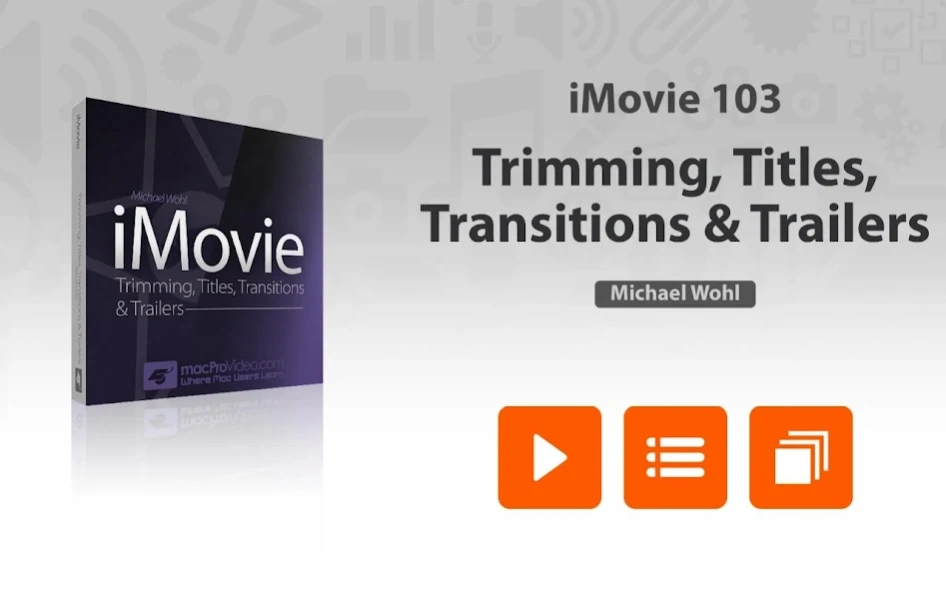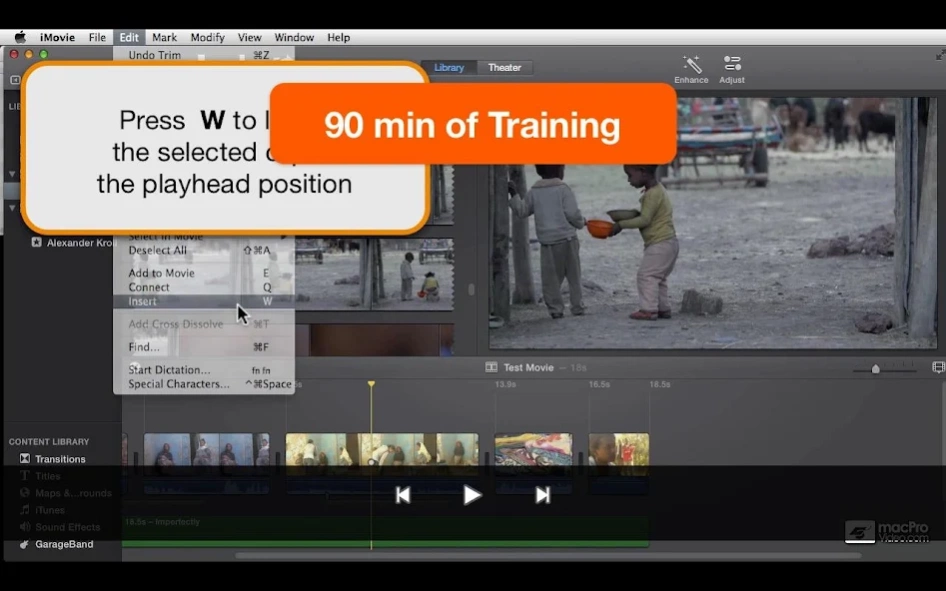Editing Course For iMovie 1.1
Paid Version
Publisher Description
Editing Course For iMovie - Give your movies a professional feel with Apple's iMovie and start editing
In this iMovie course, Michael Wohl focusses on the techniques that give “your” iMovie that professional, refined look and feel. See how to fine tune, polish and add those finishing touches to add pizzazz your production.
App Features:
• 90 minutes of video training
• Super clear explanations
• Offline Playback (no internet connection needed)
• Easy to navigate
Course Outline:
1. Introduction (01:15)
2. Connected Clips (03:08)
3. Working with Connected Clips (02:07)
4. Connecting Audio (03:10)
5. Editing Connected Clips (02:22)
6. Replacing a Clip (02:24)
7. Replace Options (03:39)
8. Drag to Insert (01:38)
9. The Clip Trimmer (02:55)
10. Slipping a clip (02:54)
11. The Precision Editor (05:27)
12. Trimming Tips - Part 1 (05:15)
13. Trimming Tips - Part 2 (05:15)
14. Adding Transitions (03:52)
15. Cross Dissolves (00:58)
16. Modifying Transitions (02:17)
17. Theme Transitions (02:02)
18. Adding Titles (02:22)
19. Modifying Titles (03:42)
20. Theme-Specific Titles (01:29)
21. Adding Photos (02:11)
22. Fitting and Cropping Stills (03:40)
23. Animating Photos (02:41)
24. Backgrounds and Maps (03:35)
25. Creating a Trailer (04:21)
26. Building a Trailer (05:01)
27. Converting a Trailer to a Movie (02:25)
28. Sharing via Email (02:32)
29. Sharing to Video-Sharing sites (02:44)
30. Exporting to a File (02:24)
About Editing Course For iMovie
Editing Course For iMovie is a paid app for Android published in the Video Tools list of apps, part of Audio & Multimedia.
The company that develops Editing Course For iMovie is NonLinear Educating Inc.. The latest version released by its developer is 1.1.
To install Editing Course For iMovie on your Android device, just click the green Continue To App button above to start the installation process. The app is listed on our website since 2015-10-16 and was downloaded 10 times. We have already checked if the download link is safe, however for your own protection we recommend that you scan the downloaded app with your antivirus. Your antivirus may detect the Editing Course For iMovie as malware as malware if the download link to com.nonlineareducating.imovie103 is broken.
How to install Editing Course For iMovie on your Android device:
- Click on the Continue To App button on our website. This will redirect you to Google Play.
- Once the Editing Course For iMovie is shown in the Google Play listing of your Android device, you can start its download and installation. Tap on the Install button located below the search bar and to the right of the app icon.
- A pop-up window with the permissions required by Editing Course For iMovie will be shown. Click on Accept to continue the process.
- Editing Course For iMovie will be downloaded onto your device, displaying a progress. Once the download completes, the installation will start and you'll get a notification after the installation is finished.